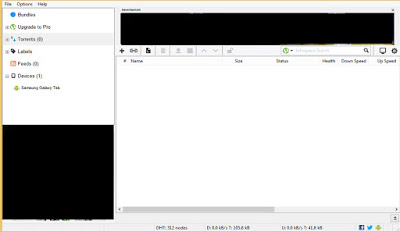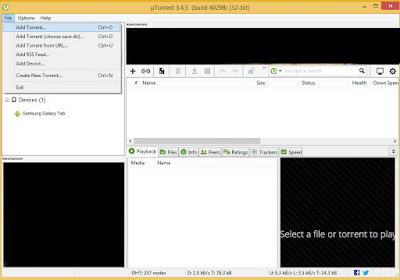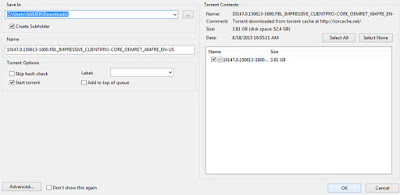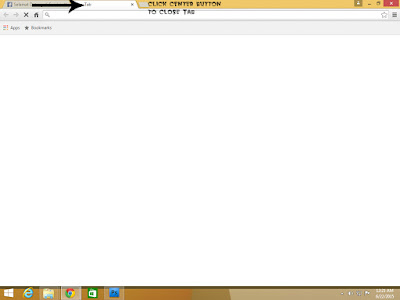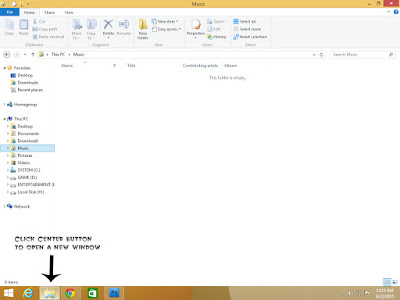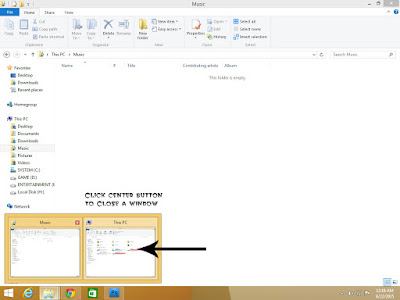Ok.At this time I 'm gonna give you tutorial How to remove sality virus .All you may don't know What is Sality Virus?...
Sality Virus is classification for a family of malicious software (malware), which infects files on Microsoft Windows systems. Sality was first discovered in 2003 and has advanced over the years to become a dynamic, enduring and full-featured form of malicious code. Systems infected with Sality may communicate over a peer-to-peer (P2P) network for the purpose of relaying spam, proxying of communications, exfiltrating sensitive data, compromising web servers and/or coordinating distributed computing tasks for the purpose of processing intensive tasks (e.g. password cracking). Since 2010, certain variants of Sality have also incorporated the use of rootkit functions as part of an ongoing evolution of the malware family.
Because of its continued development and capabilities, Sality is considered to be one of the most complex and formidable forms of malware to date.
source:https://en.wikipedia.org/wiki/Sality
The existence of this virus gives a detriment for the users,it can harm the important program .and if the virus is scanned by antivirus will losing or deleting the infected program.So we must be carefull
from the virus.All people in the whole world when their computer has been infected by this virus, they re-install the OS directly.Actually, there are program can overcome this virus .the name of the program is Sality Killer,Sality Killer can remove or delete the virus from the infected program without deleting the exe program.it just pull out the virus from the program.
The following how to remove sality virus:
1.You must have sality killer ,download here
2.Open sality killer,Don't extract from RAR if you downloaded rar files
3.wait until the process done
4.Restart the computer
5.Congratulation,Now your computer is safe
yup,it is done ,I hope this tutorial How to remove sality virus can help you.see you next time ,thank you for your visiting.Don't forget share and leave comment below
Read more ...
Sality Virus is classification for a family of malicious software (malware), which infects files on Microsoft Windows systems. Sality was first discovered in 2003 and has advanced over the years to become a dynamic, enduring and full-featured form of malicious code. Systems infected with Sality may communicate over a peer-to-peer (P2P) network for the purpose of relaying spam, proxying of communications, exfiltrating sensitive data, compromising web servers and/or coordinating distributed computing tasks for the purpose of processing intensive tasks (e.g. password cracking). Since 2010, certain variants of Sality have also incorporated the use of rootkit functions as part of an ongoing evolution of the malware family.
Because of its continued development and capabilities, Sality is considered to be one of the most complex and formidable forms of malware to date.
source:https://en.wikipedia.org/wiki/Sality
The existence of this virus gives a detriment for the users,it can harm the important program .and if the virus is scanned by antivirus will losing or deleting the infected program.So we must be carefull
from the virus.All people in the whole world when their computer has been infected by this virus, they re-install the OS directly.Actually, there are program can overcome this virus .the name of the program is Sality Killer,Sality Killer can remove or delete the virus from the infected program without deleting the exe program.it just pull out the virus from the program.
The following how to remove sality virus:
1.You must have sality killer ,download here
2.Open sality killer,Don't extract from RAR if you downloaded rar files
3.wait until the process done
4.Restart the computer
5.Congratulation,Now your computer is safe
yup,it is done ,I hope this tutorial How to remove sality virus can help you.see you next time ,thank you for your visiting.Don't forget share and leave comment below