 Hola Bloggers,Of course ,All of you know what is the center button on the mouse.Usually we use it for scrolling page because it is very simple and easy.of course ,maybe we have ever asked to ourself...What another function of center button on the mouse?.Ok I'm gonna explain to you.What is another function of the center button on the mouse
Hola Bloggers,Of course ,All of you know what is the center button on the mouse.Usually we use it for scrolling page because it is very simple and easy.of course ,maybe we have ever asked to ourself...What another function of center button on the mouse?.Ok I'm gonna explain to you.What is another function of the center button on the mouseOpen in a New Tab

We often open in a new tab with Right-click on the mouse and the Open in a new Tab.but to open in a new Tab you can try by Click the center button on the mouse..Easy..Right?
Open All Tab
Usually we have a saved link that we saved in the folder on bookmarks bar.to open all links just click the center button on the mouse
Close Tab
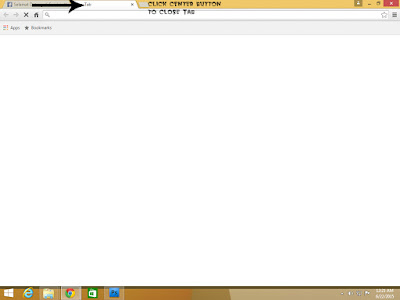
if you are opening a lot of Tab,usually x button for closing the Tab is hidden.But just click the center button on the mouse you can close the Tab one by one.
Open a new Window
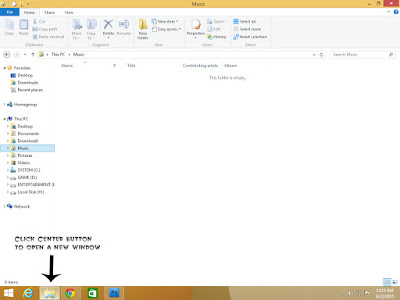
The center button can be used for opening a new window.point your mouse into the program on the taskbar want to open a new window,then click center button.
Close Window
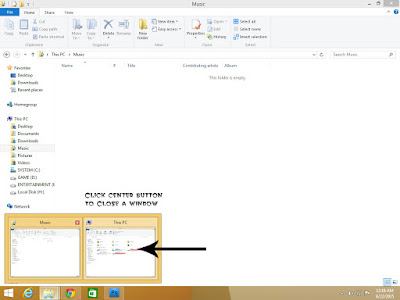
Beside Open a new Window,you can use it for Closing a Window.Just point your pointer to the opened proram on the taskbar.And then click the program you want to close by click center button on the mouse
Maybe this article 5 Function of the center button on the mouse can give us a benefit in our daily life
Thank you for your visiting.Don't forget share and leave your comment below



No comments:
Post a Comment